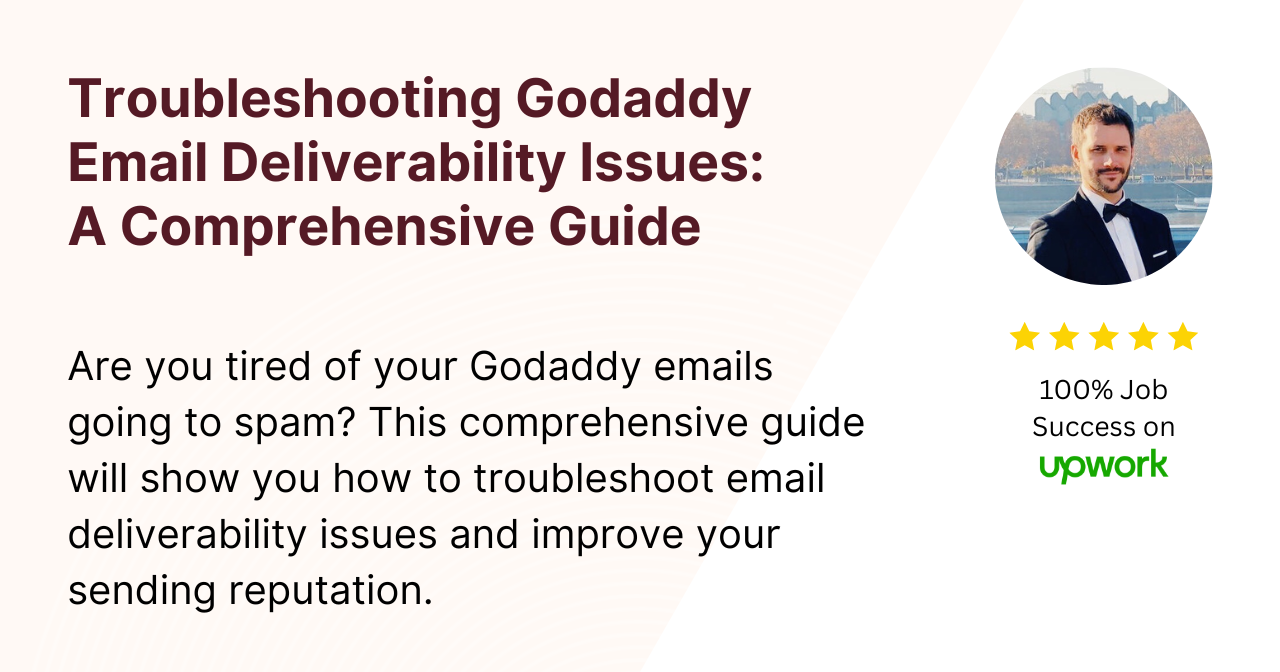Are you tired of sending emails from your Godaddy account only to find out they are landing in your recipient’s spam folder?
This is a common issue that can negatively impact your email marketing campaigns or hinder communication with clients.
But don’t worry, in this article, we’ll provide a comprehensive guide to help you troubleshoot email deliverability issues and improve your sending reputation.
Understanding Email Deliverability and Its Importance
Before diving into the troubleshooting process, it’s important to understand the concept of email deliverability.
Email deliverability refers to the ability of an email to reach its intended recipient’s inbox.
It’s influenced by several factors, including the sender’s reputation, content, and formatting.
Email deliverability is crucial, as it can impact your communication with customers, client relationships, and even revenue.
Common Reasons Why Godaddy Emails Go to Spam
There are several reasons why your Godaddy emails may be going to the spam folder.
Some of the most common ones include:
1. Poor Sender Reputation
One of the most common reasons why emails end up in the spam folder is a poor sender reputation.
This could be due to several reasons, including sending emails to inactive or non-existent email addresses, sending unsolicited emails, or using spam trigger words.
2. Content and Formatting Issues
The content and formatting of your emails can also impact their deliverability.
Emails that are too image-heavy, have broken links or attachments, or contain suspicious-looking content may trigger spam filters and end up in the spam folder.
3. Authentication and Configuration Issues
Issues with your email authentication and configuration can also cause your emails to end up in spam folders.
This includes not setting up SPF, DKIM, or DMARC authentication, using a generic sender email address, or not properly configuring your email client settings.
Steps to Troubleshoot Godaddy Email Deliverability Issues
Now that you have an idea of the common reasons why Godaddy emails go to spam, let’s dive into the troubleshooting process. Here are the steps you can follow:
1. Check Your Sending Reputation
As we’ve mentioned, poor sender reputation is a common reason why emails end up in the spam folder.
So, the first step is to check your sending reputation.
You can use free online tools like SenderScore and Talos Intelligence to check your reputation and identify any issues that may be affecting your deliverability.
2. Analyze Your Content and Formatting
Next, analyze the content and formatting of your emails.
Ensure that your emails are properly formatted, contain valid links, and aren’t too image-heavy. Also, avoid using spam trigger words or phrases.
3. Configure Email Authentication
Proper email authentication is crucial to ensuring your emails are delivered to your recipients’ inbox.
So, configure SPF, DKIM, and DMARC authentication to ensure your emails are verified and authenticated.
4. Monitor and Improve Your Sending Reputation
Once you’ve identified and resolved any issues affecting your deliverability, it’s essential to monitor and improve your sending reputation.
Avoid sending emails to inactive or non-existent email addresses, and ensure you have permission to email your recipients.
5. Consider Using Email Deliverability Services
If you’re still experiencing email deliverability issues, consider using email deliverability services like SendGrid, Mailgun, or Amazon SES.
These services can help improve your email deliverability and provide you with analytics and insights to help you monitor your email performance.
Conclusion
Email deliverability issues can be frustrating, but they are fixable.
By following the steps outlined in this comprehensive guide, you can troubleshoot and resolve Godaddy email deliverability issues, ensuring your emails reach your recipients’ inbox.
FAQs
1. What should I do if my emails still end up in the spam folder after following the troubleshooting steps?
If you’re still experiencing email deliverability issues after following the steps outlined in this guide, it’s best to contact Godaddy customer support for further assistance. They can help you identify any issues with your account or settings that may be affecting your email deliverability.
2. How often should I monitor my sending reputation?
It’s recommended to monitor your sending reputation regularly, at least once a month. This will help you identify any issues early on and take necessary steps to maintain a good reputation.
3. Can using email marketing services improve my deliverability?
Yes, using email marketing services like Mailchimp, Constant Contact, or Campaign Monitor can help improve your email deliverability. These services have built-in tools and features to ensure your emails are authenticated and verified, and they also provide analytics and insights to help you monitor your email performance.
4. What should I do if my emails are marked as spam by my recipients?
If your emails are consistently marked as spam by your recipients, it may be a sign that your emails are not relevant or valuable to them. Consider reviewing your email content and targeting to ensure you are sending relevant and valuable emails. Additionally, encourage your recipients to add your email address to their contact list or whitelist to ensure your emails are delivered to their inbox.
5. How can I prevent my emails from being marked as spam by email filters?
To prevent your emails from being marked as spam by email filters, avoid using spam trigger words or phrases in your subject line and email content. Additionally, ensure your emails are properly formatted, contain valid links, and aren’t too image-heavy. Finally, make sure you have permission to email your recipients and provide an easy way for them to unsubscribe from your email list.