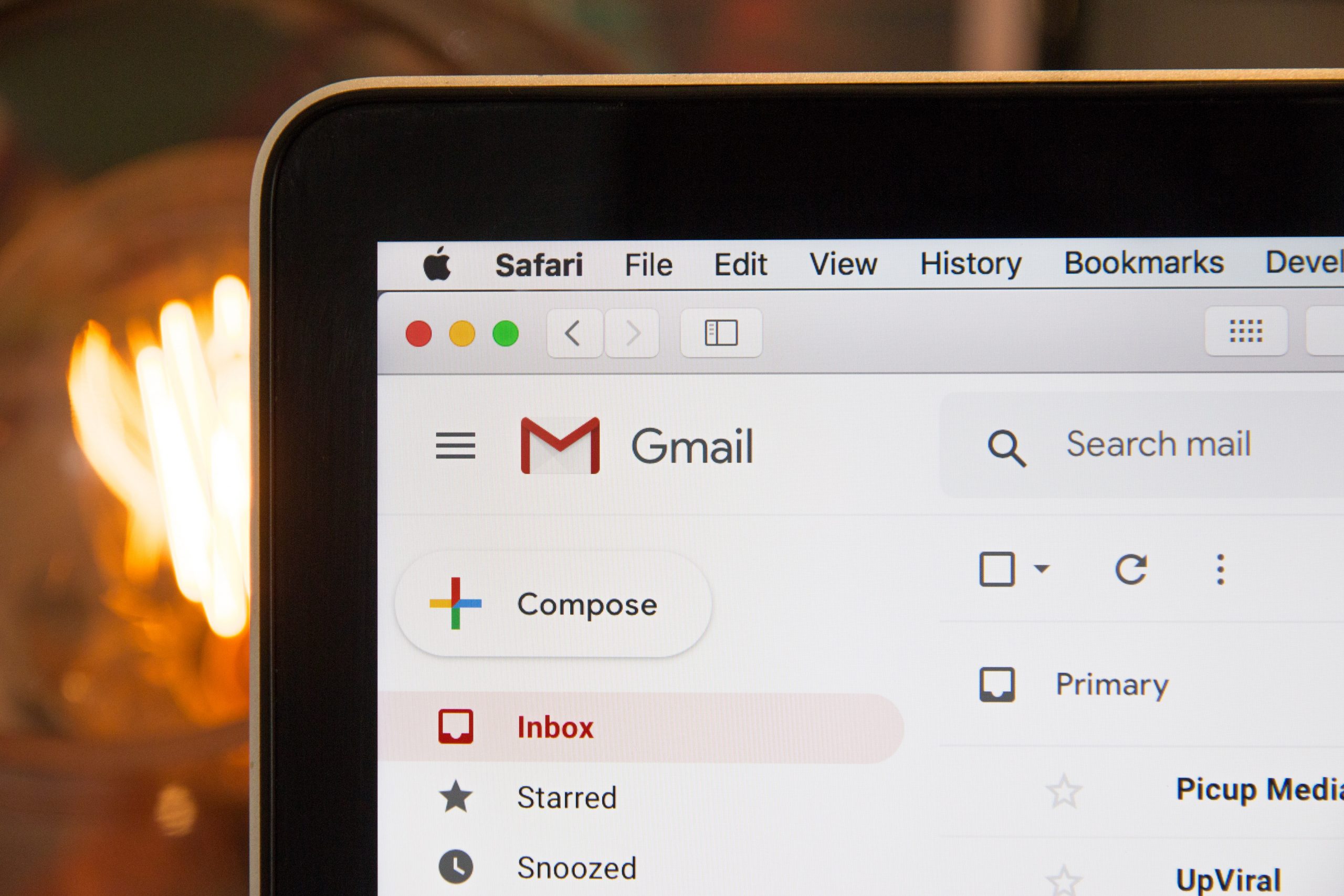When your emails end up in the spam folder, they are unlikely to be seen by your intended recipients which can lead to lower open and click-through rates, and ultimately, reduced revenue for your business.
In this post, I cover the best practices for preventing your emails from ending up in the spam folder and show you how to optimize your email settings to improve your email deliverability rate.
Start with proper domain authentication records (SPF, DKIM and DMARC)
SPF, DKIM, and DMARC are three important technologies used to help ensure that email sent from a specific domain is legitimate and not spam or phishing.
SPF (Sender Policy Framework) is a DNS record that specifies which mail servers are authorized to send email on behalf of a domain. When an email is received, the receiving server can check the SPF record of the domain in the email’s “From” address to see if the server that sent the email is authorized. If the server is not authorized, the email may be marked as spam or rejected.
DKIM (DomainKeys Identified Mail) is a method for email authentication that allows the person receiving the email to check that it was actually sent by the domain it claims to be sent from, and that it hasn’t been modified in transit. This is done by attaching a digital signature to the email headers. The receiving server can then use the public key in the domain’s DKIM DNS record to verify the signature.
DMARC (Domain-based Message Authentication, Reporting & Conformance) is a protocol that allows the domain owner to publish a policy in their DNS records that specifies which mechanisms (e.g. SPF and DKIM) are used to authenticate email sent from their domain, and what the receiving server should do (e.g. reject or flag as spam) if the email fails authentication.
By implementing SPF, DKIM, and DMARC, domain owners can help protect their domain from being used in spam and phishing attacks, and also increase the likelihood that legitimate email sent from their domain will be delivered to the inbox. Email providers are more likely to trust an email if it’s passed SPF, DKIM and DMARC checks, and deliver them to the inbox instead of spam or junk folders.
It’s important to note that these technologies are not a guarantee that emails will always reach the inbox, but they do provide a strong signal to email providers that the email is legitimate and can help prevent your emails from being marked as spam.
You can get detailed instructions on how to setup SPF, DKIM and DMARC for your domain on Hello Inbox.
Use an opt-in process
Using an opt-in process is important for preventing emails from going to spam for several reasons.
First, it ensures that the recipient has given their explicit consent to receive emails from the sender. This is important because sending unsolicited emails, also known as spam, is a violation of privacy and can be perceived as annoying or intrusive. By using an opt-in process, the recipient is actively choosing to receive communications from the sender, which can lead to higher open and click-through rates, and ultimately a more successful email marketing campaign.
Second, using an opt-in process can improve the sender’s reputation and prevent their emails from being flagged as spam by email providers. Email providers use complex algorithms to determine whether an email is spam or not. These algorithms take into account various factors such as the sender’s reputation, the content of the email, and the recipient’s engagement with the email. By using an opt-in process, the sender is demonstrating that they are following best practices for email marketing, which can improve their reputation and decrease the likelihood of their emails being flagged as spam.
Third, using an opt-in process can help to build a targeted and engaged email list. When a recipient opts-in to receive emails, it is likely that they are interested in the content or products that the sender is offering. By building a targeted email list, the sender can ensure that they are sending relevant content to the right audience, which can lead to higher open and click-through rates and ultimately a more successful email marketing campaign.
Examples of opt-in process:
- Sign-up form on a website: A website can include a sign-up form that visitors can fill out to opt-in to receive emails. This form should clearly explain what type of content the recipient can expect to receive and give the recipient the option to unsubscribe at any time.
- Double opt-in: A double opt-in process involves sending a confirmation email to the recipient after they have filled out the sign-up form. The confirmation email will include a link that the recipient must click on to confirm their subscription to the email list. This helps to ensure that the recipient’s email address is valid and that they are actively choosing to receive emails from the sender.
- In-person opt-in: At events or trade shows, companies can collect email addresses from attendees who are interested in receiving information about their products or services. This can be done through a sign-up sheet, a business card drop, or by collecting email addresses through a mobile device.
Clean your email list regularly
Keeping a clean email list is crucial for effective email marketing as it helps to ensure that the emails you are sending are reaching the right audience and are being received by individuals who are actually interested in your content or products. A clean email list can also help to improve your sender reputation, increase your open and click-through rates, and ultimately lead to a more successful email marketing campaign.
One of the main reasons to keep a clean email list is to avoid sending emails to individuals who are no longer engaged or interested in your content or products. If a recipient is no longer interested in your emails, they are likely to mark them as spam, unsubscribe, or simply ignore them. This can lead to a lower open and click-through rate, and can even damage your sender reputation.
Another reason to keep a clean email list is to avoid sending emails to invalid or non-existent email addresses. This can happen when an email address is typed in incorrectly or when an email address becomes obsolete. Sending emails to invalid or non-existent email addresses can lead to a higher bounce rate, which can also damage your sender reputation.
To keep a clean email list, there are several best practices that you can follow:
- Use double opt-in: A double opt-in process involves sending a confirmation email to the recipient after they have filled out the sign-up form. The confirmation email will include a link that the recipient must click on to confirm their subscription to the email list. This helps to ensure that the recipient’s email address is valid and that they are actively choosing to receive emails from the sender.
- Regularly remove inactive subscribers: Regularly remove subscribers who have not opened or clicked on your emails in a certain period of time. This will help to ensure that you are only sending emails to individuals who are still interested in your content or products.
- Monitor bounce rate: Monitor your bounce rate and remove any email addresses that are consistently bouncing.
- Use an email verification service: An email verification service can help to identify and remove invalid or non-existent email addresses from your list.
- Encourage engagement: Encourage engagement by including a clear call-to-action in your emails and making it easy for recipients to unsubscribe if they are no longer interested in your content or products.
- Monitor and respond to feedback loops: Feedback loops are set up by ISPs and allow you to receive notifications when a recipient marks your email as spam. Monitor these notifications and remove email addresses that are consistently marked as spam.
Use a reputable email service provider
ESPs have systems in place to help prevent your emails from being marked as spam. They also provide detailed analytics and reporting so you can track your email deliverability rate.
Use a consistent “from” name and email address
This helps build trust with your subscribers and makes it less likely that your emails will be marked as spam.
Use a personalized subject line
Personalized subject lines are more likely to be opened than generic ones, and they help avoid the spam filter.
Avoid using spam trigger words
Spam filters are programmed to look for certain words and phrases that are commonly used in spam emails. Avoid using words like “free,” “guaranteed,” “limited time,” and “urgent” in your subject line and email body.
Include an unsubscribe link in every email
This is a requirement of the CAN-SPAM Act, and it helps ensure that people who no longer want to receive your emails can unsubscribe easily.
Test your email before sending
Send test emails to different email clients and check the spam folder to see if your email is marked as spam. This will allow you to identify and fix any issues before sending the email to your entire list.
By following these best practices, you can help ensure that your emails are delivered to the inbox and seen by your intended recipients.
However, keep in mind that the deliverability rate may vary depending on the recipient’s email service providers and their specific spam filters, so it’s important to always monitor and improve your email deliverability strategy.