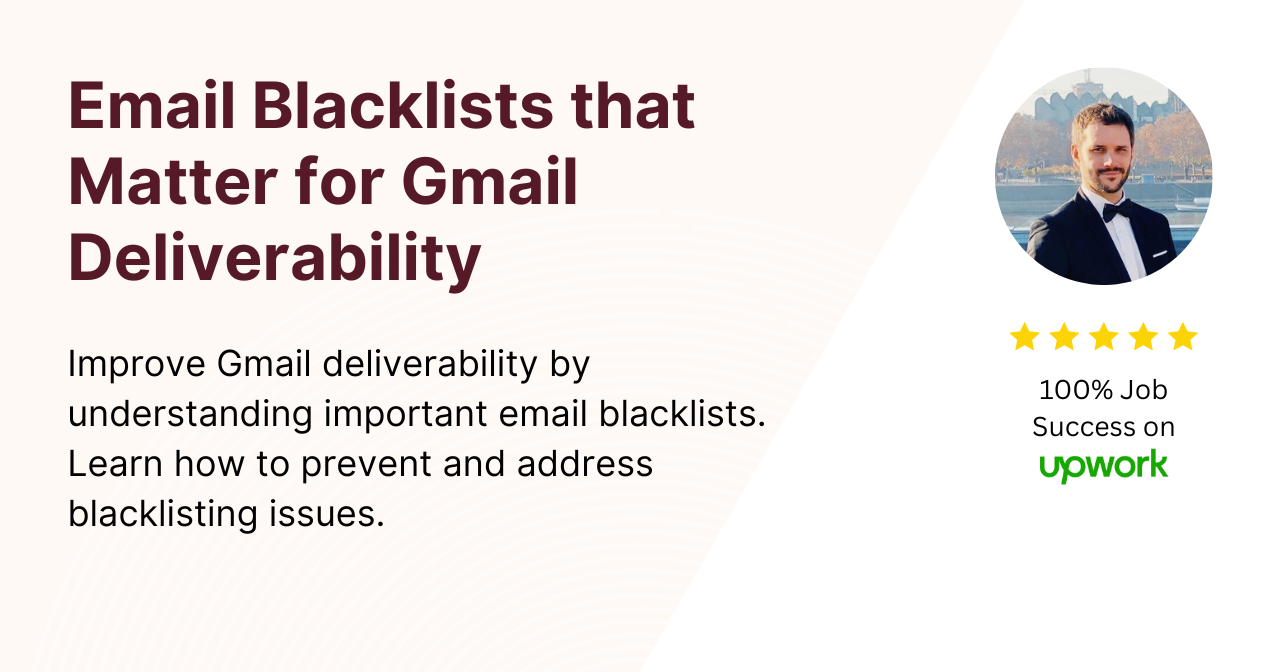Email deliverability is crucial for businesses and individuals alike.
With the majority of communication happening online, ensuring that your emails reach their intended recipients is essential.
However, there are various factors that can affect email deliverability, one of which is being blacklisted by email service providers.
In this article, we’ll delve into the world of email blacklists, specifically focusing on those that matter for Gmail deliverability.
We’ll explore what email blacklists are, why they are important, and how to monitor and prevent being blacklisted.
So, let’s dive in!
Table of Contents
- Introduction
- Understanding Email Blacklists
- 2.1 What are Email Blacklists?
- 2.2 Importance of Email Deliverability
- Gmail’s Email Filtering
- 3.1 How Gmail Filters Emails
- 3.2 Impact of Blacklists on Gmail Deliverability
- Email Blacklists that Matter
- 4.1 Spamhaus
- 4.2 SpamCop
- 4.3 Barracuda
- 4.4 SURBL
- 4.5 SORBS
- Monitoring Your Reputation
- 5.1 Importance of Monitoring
- 5.2 Tools for Monitoring
- Preventing Blacklisting
- 6.1 Best Email Practices
- 6.2 Authentication and Encryption
- 6.3 Handling Unsubscribes
- Steps to Take if Blacklisted
- 7.1 Identify the Blacklist
- 7.2 Address the Issue
- 7.3 Request Delisting
- Conclusion
Introduction
In a digital age where communication heavily relies on emails, ensuring that your messages reach the intended recipients is paramount.
However, sometimes emails can get lost in transit or end up in spam folders, leading us to the concept of email blacklists.
Understanding Email Blacklists
What are Email Blacklists?
Email blacklists, often referred to as blocklists, are databases maintained by various organizations to identify and list email servers or domains that have been reported for sending out spam, malicious content, or unwanted emails.
These blacklists serve as a warning system for email providers to filter out potentially harmful or irrelevant emails.
Importance of Email Deliverability
Email deliverability is the measure of how successful an email is at reaching the recipient’s inbox.
It’s a key metric for email marketing campaigns and personal communication alike.
When your domain or IP address ends up on an email blacklist, your deliverability rates can plummet, affecting your ability to communicate effectively.
Gmail’s Email Filtering
How Gmail Filters Emails
Gmail employs sophisticated algorithms and filters to determine which emails should be delivered to the inbox, marked as spam, or rejected outright.
These filters take various factors into account, including sender reputation, content quality, user interactions, and, of course, blacklists.
Impact of Blacklists on Gmail Deliverability
Being blacklisted can have a severe impact on your emails’ journey through Gmail’s filters.
If your domain or IP address is flagged by a prominent blacklist, Gmail might reroute your emails to the spam folder or prevent them from reaching the recipient’s inbox altogether.
Email Blacklists that Matter
Spamhaus
Spamhaus is one of the most well-known and respected sources of email blacklists.
Their lists are used by email providers worldwide to filter out spammy senders.
Being listed on Spamhaus could significantly harm your email deliverability.
SpamCop
SpamCop is an automated blacklist that tracks spam reports.
Email providers, including Gmail, take SpamCop reports seriously.
If your emails are consistently reported as spam, your domain might end up on this list.
Barracuda
Barracuda’s blacklist focuses on identifying spammers and senders of malware.
If your domain is on this list, your emails could face significant challenges reaching Gmail inboxes.
SURBL
SURBL identifies websites that have appeared in unsolicited messages.
If your emails contain links to domains on the SURBL blacklist, Gmail’s filters might flag them as spam.
SORBS
SORBS lists IP addresses that have been reported for sending spam or being open relays for spammers.
If your IP is on this list, your emails’ deliverability might suffer.
Monitoring Your Reputation
Importance of Monitoring
Regularly monitoring your sender reputation is crucial for maintaining good deliverability rates. Monitoring helps you identify and address issues promptly.
Tools for Monitoring
There are several tools available that allow you to monitor your domain or IP address’s reputation across various blacklists, including MXToolbox and SenderScore.
Preventing Blacklisting
Best Email Practices
Following best email practices, such as sending relevant and valuable content, using a double opt-in process, and respecting unsubscribes, can help maintain a positive sender reputation.
Authentication and Encryption
Implementing authentication mechanisms like SPF, DKIM, and DMARC can help prevent email spoofing and improve your deliverability.
Handling Unsubscribes
Making it easy for recipients to unsubscribe from your emails can prevent them from marking your messages as spam, which could negatively impact your reputation.
Steps to Take if Blacklisted
Identify the Blacklist
If you suspect your deliverability issues are due to blacklisting, identify the specific blacklist(s) your domain or IP address is listed on.
Address the Issue
Determine the reason for blacklisting and take corrective actions, such as removing malicious content or securing your email server.
Request Delisting
Follow the delisting procedures outlined by the blacklist provider to have your domain or IP address removed from the list.
Conclusion
Maintaining a good sender reputation is essential for Gmail deliverability.
Email blacklists play a significant role in this reputation.
By understanding how these blacklists work, monitoring your sender reputation, and following best email practices, you can ensure that your emails have the best chance of reaching Gmail inboxes.
FAQs
What is email deliverability?
Email deliverability refers to the successful arrival of your emails in recipients’ inboxes without being flagged as spam or bounced back.
Can I prevent my domain from being blacklisted?
Yes, by following best email practices, authenticating your emails, and promptly addressing issues that lead to blacklisting.
How often should I monitor my sender reputation?
It’s recommended to monitor your sender reputation at least once a week to catch and resolve any issues early.
Are there any guaranteed methods for email deliverability?
While there are no guarantees, adhering to best practices and maintaining a positive sender reputation greatly improve your chances.
Where can I learn more about Gmail’s filtering algorithms?
You can find detailed information about Gmail’s email filtering on Gmail’s official support and documentation resources.