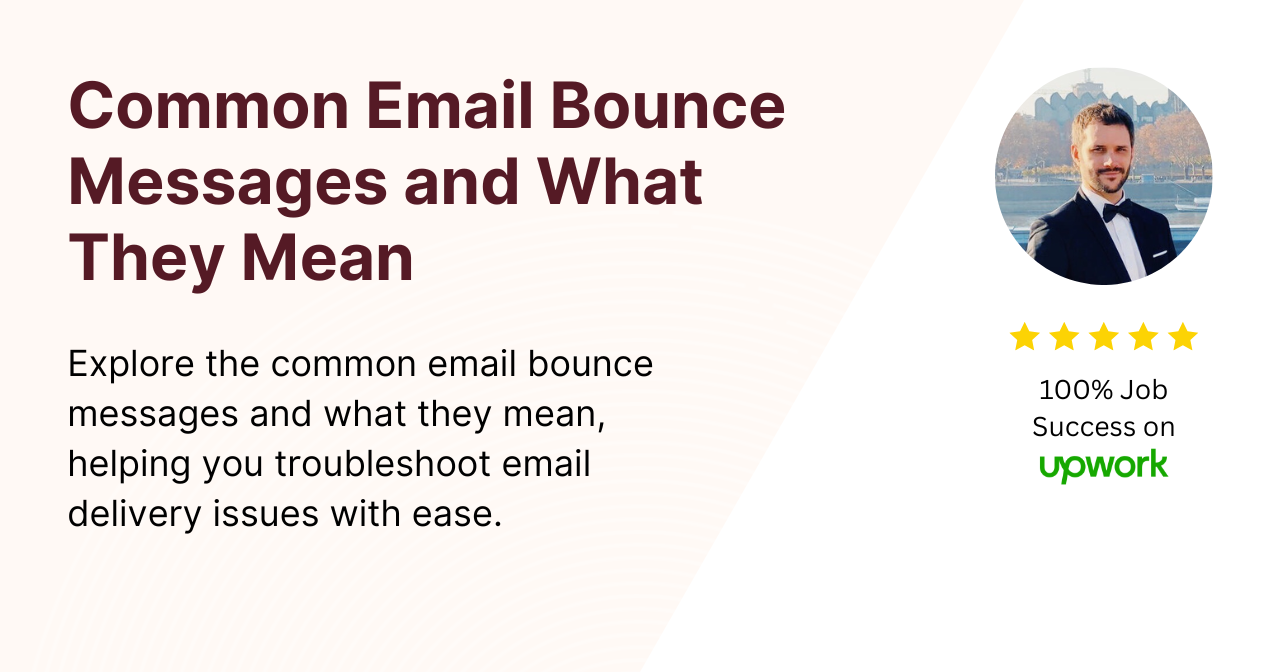Email has become an indispensable means of communication, both personally and professionally.
However, every now and then, you might encounter email bounce messages that can be frustrating and confusing.
These bounce messages are essentially error notifications sent back to the sender when an email cannot be delivered successfully.
Understanding these bounce messages is crucial for maintaining effective email communication.
In this article, we will explore the common email bounce messages and what they mean, helping you troubleshoot email delivery issues with ease.
Table of Contents
- Understanding Email Bounce Messages
- Soft Bounces vs. Hard Bounces
- Common Email Bounce Messages
3.1. 550 5.1.1 User Unknown
3.2. 554 5.7.1 Message Refused
3.3. 451 4.4.3 Temporary Error
3.4. 550 5.7.0 SPF Failure
3.5. 554 5.1.0 Sender Denied - How to Interpret Email Bounce Messages
- Tips to Reduce Email Bounces
- Conclusion
- FAQs
1. Understanding Email Bounce Messages
Email bounce messages, also known as Non-Delivery Reports (NDRs) or bounce-back messages, are automated notifications generated by mail servers to inform the sender that the email they attempted to send was unsuccessful in reaching its destination.
These messages contain valuable information that can help you diagnose and resolve the underlying issues causing email delivery failures.
2. Soft Bounces vs. Hard Bounces
Before diving into specific bounce messages, it’s essential to differentiate between soft bounces and hard bounces.
Soft bounces are temporary issues that prevent email delivery but can be resolved over time.
In contrast, hard bounces are permanent failures, often related to invalid or non-existent email addresses.
3. Common Email Bounce Messages
3.1. 550 5.1.1 User Unknown
This bounce message indicates that the recipient’s email address is invalid or does not exist.
It’s a hard bounce, and you should remove this address from your mailing list.
3.2. 554 5.7.1 Message Refused
When you receive this bounce message, it means that the recipient’s mail server has refused to accept your message.
Common reasons include spam suspicions or restrictions on your email server’s IP address.
3.3. 451 4.4.3 Temporary Error
A 451 bounce suggests a temporary issue with the recipient’s mail server, such as it being overloaded or experiencing a temporary outage.
The email might be delivered later.
3.4. 550 5.7.0 SPF Failure
SPF (Sender Policy Framework) is an email authentication protocol.
This bounce message indicates that your email server is not authorized to send emails on behalf of your domain.
3.5. 554 5.1.0 Sender Denied
When your message gets a 554 bounce, it means that the recipient’s server has denied your email.
This can happen due to various reasons, including being on a blacklist.
4. How to Interpret Email Bounce Messages
Interpreting these bounce messages is crucial for addressing the root cause of email delivery issues.
By analyzing the error codes and messages, you can take appropriate action to resolve the problem and ensure successful email delivery.
5. Tips to Reduce Email Bounces
To minimize email bounces, consider the following tips:
- Regularly clean your email list to remove invalid addresses.
- Implement SPF and DKIM (DomainKeys Identified Mail) authentication.
- Avoid sending emails to purchased or outdated lists.
- Monitor your sender reputation to avoid being blacklisted.
6. Conclusion
Email bounce messages may seem perplexing at first, but with a clear understanding of their meanings, you can efficiently manage and troubleshoot email delivery issues.
By following best practices and staying informed, you can maintain effective email communication.
7. FAQs
Q1. What should I do when I receive a bounce message?
A1. When you receive a bounce message, carefully review the error code and message provided. Based on the information, take appropriate action, such as removing invalid email addresses from your list or addressing authentication issues.
Q2. Are all bounce messages permanent?
A2. No, not all bounce messages are permanent. Soft bounces are temporary and can be resolved, while hard bounces are permanent failures.
Q3. How can I improve email deliverability?
A3. To improve email deliverability, maintain a clean email list, use email authentication protocols like SPF and DKIM, and avoid sending emails to unverified or purchased lists.
Q4. Can a bounce message be triggered by the recipient’s inbox being full?
A4. Yes, a full inbox can lead to a bounce message. In such cases, the email might be delivered once space becomes available.
Q5. What is the significance of sender reputation in email delivery?
A5. Sender reputation is crucial in email delivery. A good reputation ensures that your emails reach the inbox, while a poor reputation can lead to emails being marked as spam or blocked.