Email warmup services are tools that I frequently use when helping my clients fix their email deliverability, or when setting up infrastructure for cold email marketing campaigns.
They’re instrumental in establishing positive sender reputation to avoid the dreaded spam folder, and reach the inbox.
There are many of these tools available online, but not all are created equal.
I will only mention the ones I’ve personally used and have experience with, and those I think have the essential features needed for an effective email warmup tool.
That’s not to say there aren’t other good warmup tools out there, just that these are the ones I know, and can vouch for.
These days, it seems like a new warmup service is launching every month, often by people looking for a quick cash grab, so I recommend depending on reputed and tested tools instead of chasing shiny new ones.
You probably landed on this page because you’re looking for the best warmup tool, so I won’t burry the lead, I’ll share them with you right away.
Best Email Warmup Tools for Cold Email Marketing (B2B)
Best Email Warmup Tool for Newsletter Marketing (B2B and B2C)
Details and pricing for each of these tools can be found further down in this article.
If you’re new to email warmup, and wish to learn more about its meaning, use cases, essential features and effective use, then I recommend reading the rest of this article.
Here’s the topics we’ll cover:
- What is ’email warmup’?
- Why use an email warmup tool?
- The email warmup process explained
- Essential features for effective warmup
- Best email warmup tools
- How to monitor your sender reputation
- Frequently asked questions
What is ‘Email Warmup’?
Let’s start by defining email warmup and what it means.
Email warmup is a process by which you start with low volume, and gradually increase over a period of days and weeks in combination with positive engagement signals like opens, clicks, replies, marking important and moving from spam folder to primary inbox.
The purpose of email warmup is to establish a positive sender reputation with major mail provides like Google (Gmail) and Microsoft (Outlook).
The biggest and most important mail provider in terms of email marketing for most businesses is Google (Gmail and Google Workspace).
Google’s market share is incredibly high. 95% of small to medium sized businesses use Google Workspace (Gmail paid version) and ~65% of individuals use Gmail (free version) as their mail provider. These numbers are based on my personal experience working with clients based in the US, Canada and Western Europe.
Here is an example warmup schedule provided by Brevo (formerly Sendinblue).
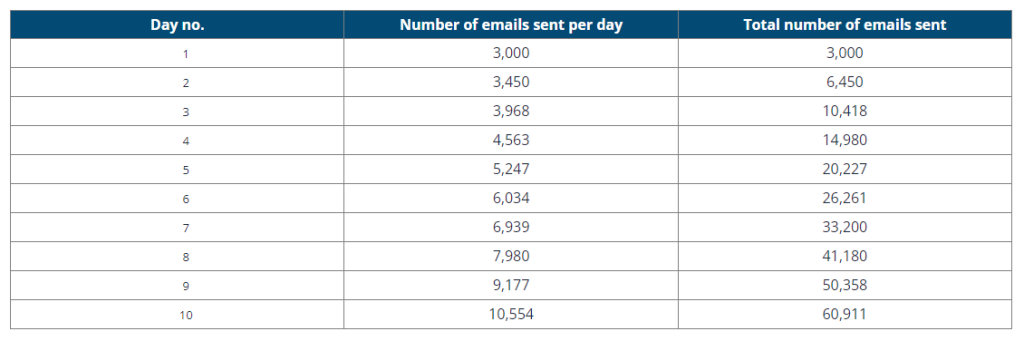
They recommend starting with 3000 emails on the first day, and increasing daily volume by 15%.
This example is specific to businesses sending newsletter campaigns using email service providers like Brevo, Mailchimp, Active Campaign, Klaviyo, and others.
For cold email marketing, the process is different.
When warming up new email accounts for cold email marketing campaigns you want to start very low, and increase incrementally over a minimum 2 week period.
Here’s an example warmup schedule with Lemwarm.
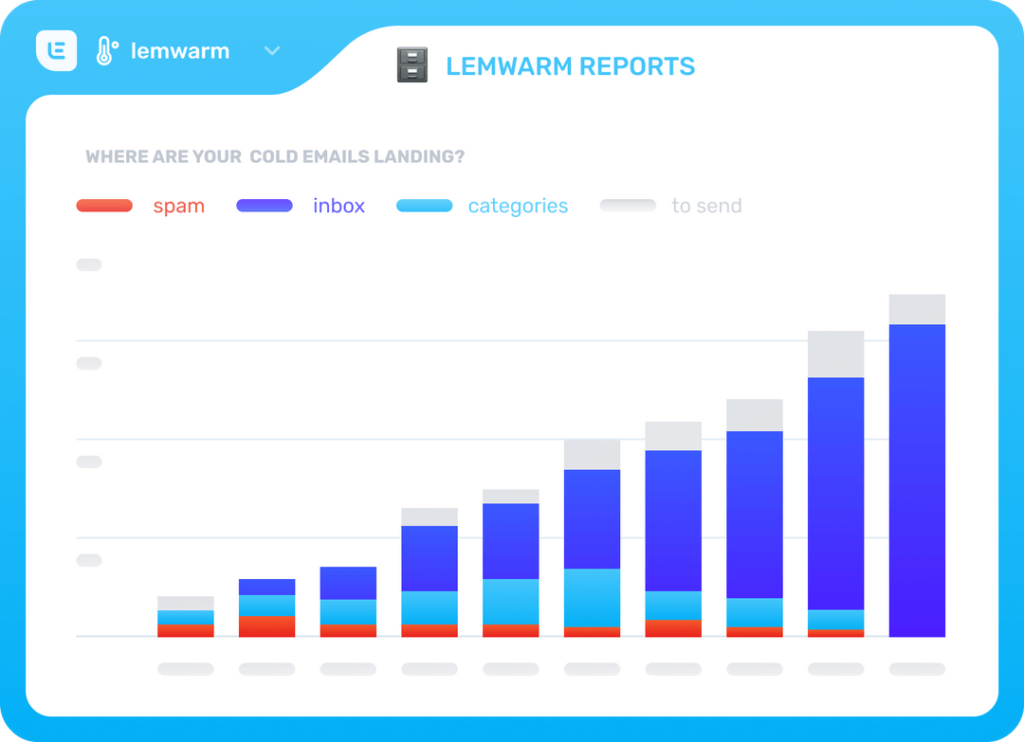
You start with 2 emails on the first day, and increase incrementally by 2 per day for a total of 30 per day after 15 days.
Why use an Email Warmup Tool?
Here’s 4 common reasons to use an email warmup service for your business.
- Prevent Landing in Spam: You want to start a new cold email marketing campaign, or your newsletter emails are landing in the spam folder.
- Repair Damaged Reputation: Your domain reputation is Low or Bad in Google Postmaster Tools due to spam complaints and hard bounces.
- Increase Primary Inbox Rate: A large percentage of your marketing emails are going to the promotions (or other categories) tab in Gmail.
- Change Email Service Provider: You’re migrating from one email service provider to another, for example: Mailchimp to Klaviyo.
How Does the Email Warmup Process Work?
They use a network of real email addresses that engage with your emails in multiple ways – opening emails, reading them for specific periods, clicking links, marking as important, and sending replies.
Starting with a small number of emails per day, they slowly increase the volume to mimic natural human behavior.
When one of your emails ends up in the spam folder, their system automatically moves it to the inbox.
This diverse pattern of interactions helps build your sender reputation with mail providers by demonstrating that your emails generate genuine user engagement.
Over time, the warmup process makes it more likely that your marketing emails will reach the inbox instead of spam folder.
Essential Features of Effective Warmup Tools
An effective email warmup tool needs several key features to properly establish sender reputation.
Volume Control
- Adjustable daily email increments
- Gradual scaling of sending volume
- Custom sending schedules
Engagement Generation
- Email opens with varied timing
- Link click simulation
- Natural reading time simulation
- Spam-to-inbox movement
- Important/star marking
- Reply generation
Network Quality
- Real email addresses (not fake accounts)
- Diverse email providers (Gmail/Google Workspace, Outlook/Microsoft 365, etc)
- Active peer-to-peer network
Monitoring & Analytics
- Custom tracking domain support (to track opens and clicks)
- Spam rate monitoring (number of emails saved from the spam folder)
Best Email Warmup Tools
Ok, now we’re ready to dive into each of the warmup tools I recommend.
These are all tools I’ve used professionally for by own business, and/or while working on deliverability projects for clients.
I’ve used each of these tools often, so I’m quite familiar with them.
Lemwarm
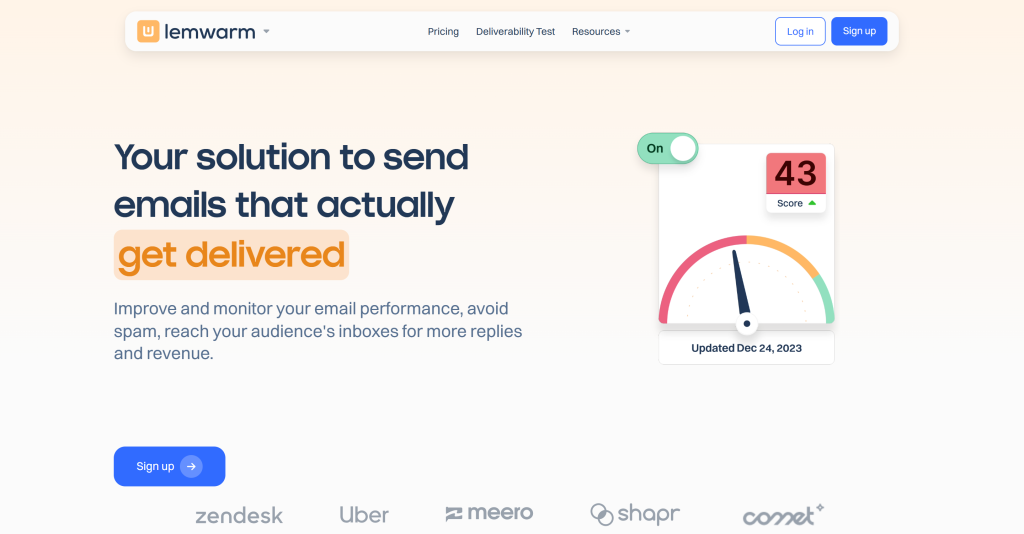
Lemwarm is the sister product of Lemlist which is a well known cold outreach automation tool for sales teams and is free with any active Lemlist subscription.
Lemwarm offers two main pricing tiers:
- Essential Plan at $29/month per email account
- Smart Plan at $49/month per email account
For teams with more than 10 users, they offer custom enterprise pricing through their sales team.
Pros
They have a large and diverse peer-to-peer network of 20,000+ domains across 150+ countries, which helps establish email sender reputation naturally.
Their service automatically monitors deliverability metrics and provides technical setup assistance for critical elements like SPF, DKIM, and DMARC.
The platform also offers personalized warmup emails and custom deliverability alerts, helping users maintain consistent inbox placement.
Cons
The main drawback is their per-email pricing structure, which can become expensive for organizations needing to warm up multiple email addresses.
Instantly
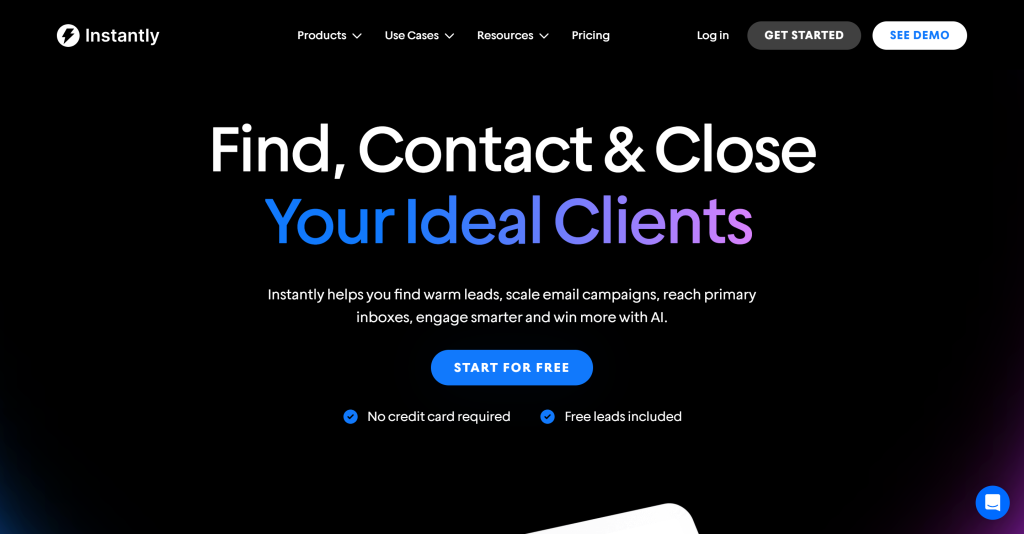
Instantly is a tool that has grown in popularity in the last several years and is both an outreach automation tool and a warmup service.
They offer several pricing tiers but instead of charging per email address they limit the number of emails you can send.
- Growth plan at $37/month for 5000 emails
- Hypergrowth plan at $97/month for 100,000 emails
- Light Speed plan at $358/month for 500,000 emails
They also offer custom Enterprise plans for larger organizations.
Pros
They allow unlimited email accounts across all plans, even at the basic tier.
They also provide a large and diverse peer-to-peer network of 20,000+ domains across major mail providers.
Cons
Their monthly email limits may be restrictive for higher volume operations.
Instantly vs. Lemwarm
While both tools help warm up your emails to improve deliverability, Lemwarm charges $29 per month for each email account, while Instantly lets you warm up unlimited email accounts for a flat rate of $37 per month.
This makes Instantly generally more cost-effective.
InboxAlly
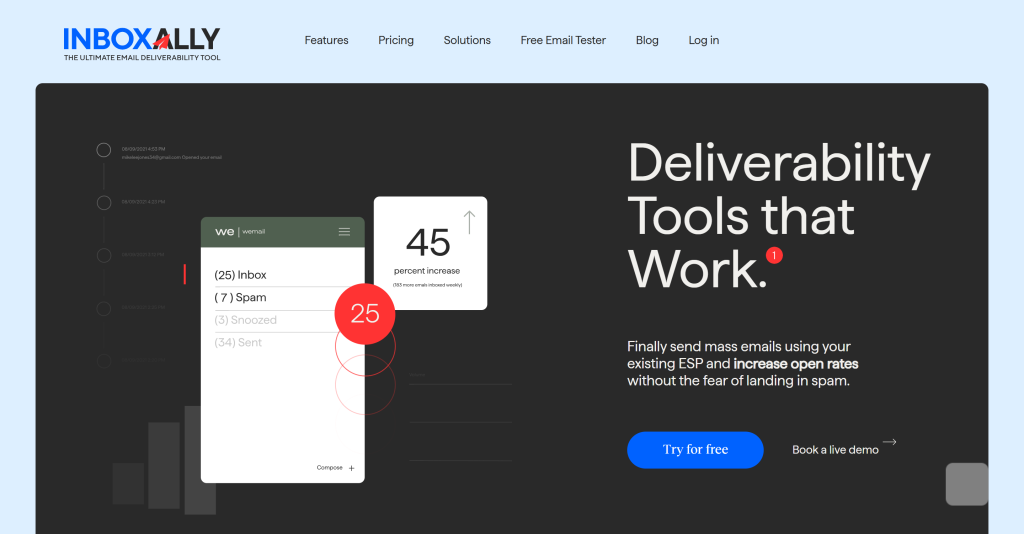
InboxAlly is designed specifically for professionals and businesses who use bulk email service providers to send newsletters.
It’s slightly different than Lemwarm and Instantly who automate the entire warmup process for your cold email marketing campaigns.
Instead of automatically sending the warmup emails for you, InboxAlly provides a downloadable CSV file with a seed list of emails which you import into your email service provider.
You then send warmup campaigns to their list of addresses who engage with your emails.
Here’s a list of common email service providers that can be used with InboxAlly:
- MailChimp
- Active Campaign
- Klaviyo
- Brevo (formerly Sendinblue)
- Go High Level
- Mailerlite
- Omnisend
- Hubspot
- ConvertKit
- Campaign Monitor
Or any other bulk email service provider that doesn’t expose their SMTP credentials.
InboxAlly offers four pricing tiers:
- Starter plan at $149/month allows sending to 100 seed emails daily with 1 sender profile
- Plus plan at $645/month increases this to 500 seed emails daily and 5 sender profiles
- Premium plan at $1,190/month offers 1,000 seed emails daily, 10 sender profiles, and includes strategy sessions
- Enterprise plan with unlimited sender profiles and thousands of seed emails daily (pricing by quote)
All plans include a 10-day free trial and work with any email platform.
If you’re wondering how many seed emails you need, InboxAlly recommends the Starter plan for sending up to 2,000 emails daily, Plus plan for up to 10,000 daily emails, and Premium plan for up to 20,000 daily emails.
Pros
- Emails moved from Category tabs (Promotions, Social, Updates) to Primary Inbox
- Clicks on links in warmup emails
- Scrolling action on warmup emails for engagement
- Excellent rating on TrustPilot
Cons
- Less automated (you have to send the warmup campaigns yourself)
- More expensive than other tools
- Random generic replies instead of personalized
- Admin dashboard a little clunky (could be better)
Monitor Your Sender Reputation
Understanding your sender reputation is crucial for email deliverability, and Google Postmaster Tools is your free window into how Google (Gmail/Google Workspace) views your sending practices.
Let’s break down how to use it effectively and know when it’s time to deploy an email warmup service!
First, head to postmaster.google.com and verify your domain, these instructions will help.
Once set up, you’ll get access to crucial metrics that can signal when your reputation needs some help:
Key Metrics to Watch
- Domain Reputation: Your overall sender grade (Bad → High)
- IP Reputation: How your sending IPs are performing
- Spam Rate: The percentage of your emails marked as spam
- Authentication: Your SPF, DKIM, and DMARC status
- Delivery Errors: Shows rejected or temporary failed traffic
When to Consider Email Warmup
Time to start using a warmup service when you see:
- Domain Reputation drops to “Low” or “Bad”
- IP Reputation drops to “Low” or “Bad” (only if you have a dedicated IP)
- You’re just starting with a new domain or dedicated IP
- Returning to sending after a long pause
Pro Tip: Don’t wait until you’re in the red zone! Consider using a warmup service when you notice your domain reputation dropping to “Medium” – prevention is better than cure.
Make the Most of Both Tools
- Use Postmaster Tools as your early warning system
- Monitor metrics weekly (daily for high-volume senders)
- Start warmup immediately if negative trends appear
- Keep warming up until you see sustained improvement
- Continue monitoring even after reputation improves
Remember: Email warmup isn’t just for crisis management – it’s also preventive maintenance for your sender reputation.
The key is catching issues early through Postmaster Tools and taking action before deliverability takes a serious hit!
Frequently Asked Questions
When should I start using an email warmup tool?
A: Start warming up your email when you’re launching a new domain/IP, if your domain reputation drops to “Low” or “Bad” in Google Postmaster Tools, when your spam rates increase, or if you’re returning to email marketing after a long pause.
How long should the email warmup process take?
A: For cold email marketing, aim for a minimum 2-week warmup period, starting very low (around 2 emails per day) and increasing incrementally to about 30 emails per day. For newsletter marketing, the process can be more aggressive, with gradual 15% daily increases in volume.
What’s the difference between Lemwarm and Instantly pricing?
A: Lemwarm charges per email account ($29/month per account), while Instantly offers unlimited email accounts with volume-based pricing (starting at $37/month for 5,000 emails). This makes Instantly more cost-effective for teams managing multiple email accounts.
Do I need to give warmup tools access to my email accounts?
A: It depends on the tool! Services like Lemwarm and Instantly require access to automate the warmup process. However, tools like InboxAlly work differently – they provide a seed list of emails that you import into your email service provider, maintaining more control over your account access.
How do I know if my email warmup is working?
A: Monitor your sender reputation through Google Postmaster Tools, watching key metrics like domain reputation, IP reputation, and spam rates. You should see gradual improvements in these metrics over time. Keep tracking even after your reputation improves to maintain good deliverability!
