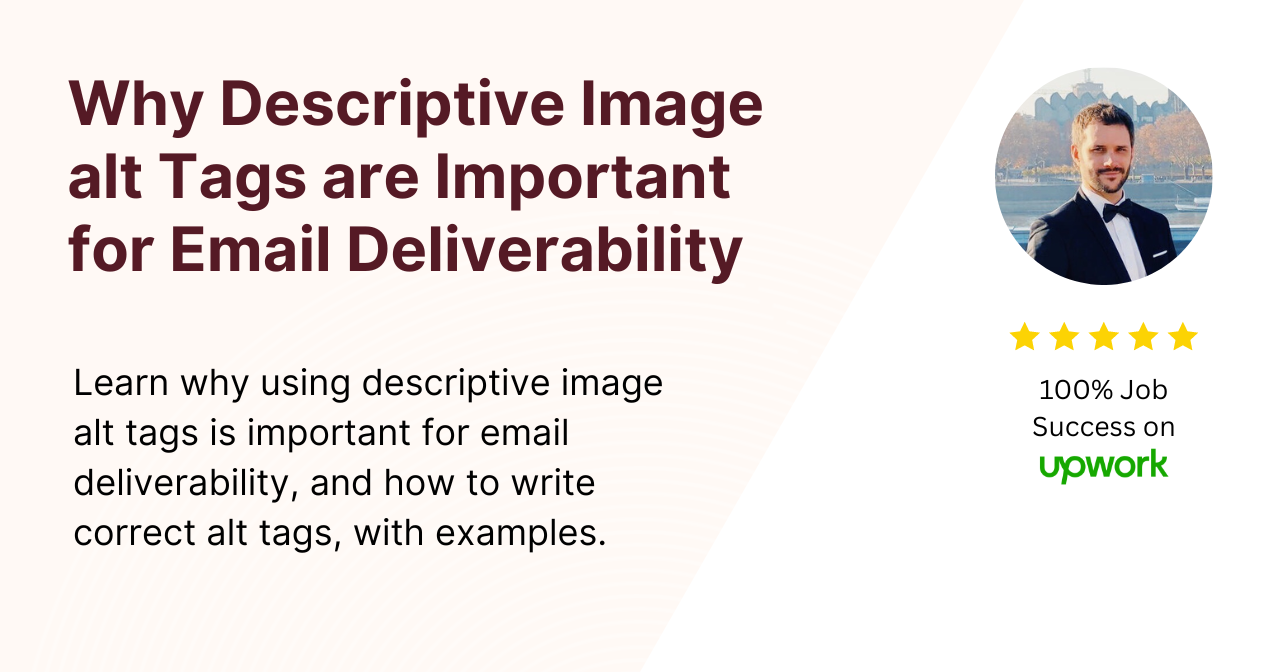Image alt tags (alternative text) are important for email deliverability for a few key reasons:
Importance of Image Alt Tags
Spam Filter Avoidance
Many spam filters use image analysis as part of their detection algorithms.
If an email contains images without descriptive alt text, it may be flagged as suspicious spam, since spammers often use images without alt text to bypass text filters.
Providing relevant alt tags helps indicate the images are legitimate.
Better Content Rendering
Some email clients block or disable images by default to protect users.
In these cases, descriptive alt text provides context for the images, ensuring the email content still makes sense when images aren’t displayed.
Improved Accessibility
Alt text allows the content of images to be conveyed to visually impaired users or those who have images disabled, improving email accessibility.
Enhanced Analytics
Email tracking pixels (tiny invisible images) are used for open rate tracking.
Without alt text, these may get blocked, leading to inaccurate analytics.
Maintaining Brand Reputation
Using descriptive alt text demonstrates attention to accessibility and email best practices, helping maintain a positive sender reputation.
How to Write Descriptive Image Alt Tags
Here are some tips for generating descriptive and effective alt tags for images in your emails:
Be Concise
Alt text should be short but descriptive. A general guideline is to keep it under 125 characters.
Describe the key content/subject of the image briefly.
Use Keywords
Include relevant keywords that describe the image subject and context.
This helps with accessibility and avoiding false spam triggers.
Describe Function
If an image serves a specific function like a logo, button, or link, describe that in the alt text (e.g. “Company logo”, “Subscribe button”).
Avoid Redundancy
Don’t repeat text that’s already present near the image.
The alt text should supplement the context, not duplicate it.
Consider Context
Take into account how the image fits into the overall email content and message when crafting the alt text description.
Support Localization
If localizing emails, ensure alt text is also properly translated for each language/region.
Leave Decorative Images Blank
For purely decorative images that don’t convey content, you can leave the alt attribute blank (alt=””).
Use Automated Techniques
For large image libraries, explore automated ways to generate alt text through AI image recognition or metadata extraction tools.
Test and Refine
Review rendered alt text in different email clients and get feedback to iteratively improve your image descriptions.
Example of Descriptive Image Alt Tag
Here’s an example of generating a descriptive alt tag for an image in an email:
Let’s say the image is a product photo for a coffee mug being advertised in an email marketing campaign.
A good descriptive alt tag could be:
“White ceramic mug with company logo and slogan printed in black”
Here’s why this alt text works well:
- Concise (10 words, <60 characters)
- Uses relevant keywords (“mug”, “logo”, “slogan”)
- Describes key image details (material, color, printed elements)
- Provides context about it being a product/company item
- Avoids redundancy by not restating product name if mentioned in surrounding text
Compare that to a less effective alt tag like:
“coffee-mug-product-photo.jpg”
While short, this alt text is not descriptive at all about the image contents.
Or an overly long alt tag like:
“This is an image of our brand new white ceramic coffee mug with the company’s famous ‘Wake Up and Smell the Coffee’ slogan and logo printed in bold black text, perfect for hot beverages at home or in the office.”
This is too long and repeats words like “coffee mug” unnecessarily.